The New York Institute of Art and Design offers online AutoCAD classes and because we do, we like to provide free tips for aspiring planners. Enjoy!
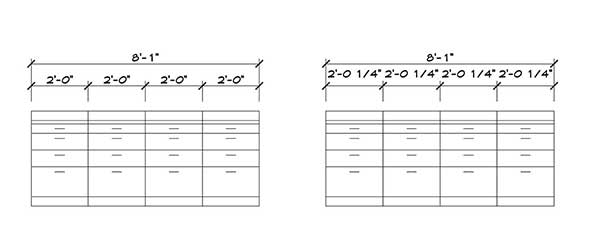
Next time you’re working in AutoCAD, take some time and explore the Dimension Style command. This is where the settings for unit type and measurement adjustments are saved. Of these options, one of the most important you should familiarize yourself with is the accuracy setting.
Although dimensioning is typically completed automatically by the AutoCAD program, it’s always crucial for you to ensure precision by double checking this encoded work.
It’s important to remember that automated dimension style accuracy is programmed to avoid fractions. Small dimensions are therefore rounded down and total dimensions are rounded up, often resulting in errors when said designs are brought to life. By adding the accuracy command to your routine, you’ll avoid these machine errors, resulting in more accurate, reliable work.
Want to learn more? The New York Institute of Art and Design’s AutoCAD course can help you reach your goals. Request your free course catalog today!







