Regardless of whether you are a novice or expert at search engine optimization (SEO), one thing is always true — you want your blog content to rank well in search engines like Google in order to get more traffic. Fortunately, you don't have to know much about SEO to get that traffic. Here's a simple guide to follow that will make your content both appealing to real people and search engines alike.
1. Write your blog post.
A lot of experts will tell you to start with the SEO — figure out your keywords, the number of times you will need to use them in the content to rank well, and so forth. If your goal is to make your content awesome for people first, not search engines, then you need to write your content for people first, not search engines.
If you know a lot about your niche, you probably know what people are interested in reading about. If you are new to the niche, you can find out by following the top blogs in the niche to see what topics they are writing about, and see which ones in particular get the most engagement through commenting and social sharing.
Why is engagement — social sharing in particular — so important? In the SEO world, one of the things that best helps your content rank well in search engines is getting links to your piece of content from other websites and blogs. Getting exposure for your content through social sharing will make it more likely that other website owners and bloggers will discover your content and link to it.
2. Find great keywords for your post.
Once you have completed your piece of content, then you will want to figure out some great keywords to use to optimize it for search. Google has their own tool — the Google Keyword Planner — that allows you to search for different keyword ideas to determine which ones have the best combination of high search volume and low competition.
To access this tool, you will need to have a Google account (if you have a login for YouTube, Gmail, or Google Analytics, then you have a Google account) that is signed up for Google AdWords. You will not have to pay for an ad to use the Google Keyword Planner tool — you just need to sign up for Google AdWords.
Once you have access to this tool, click on the "Search for new keyword and ad group ideas" option. In the first box, under "Your product or service," enter keyword phrases that you think will best fit the post. For example, if your post is about floral arrangements, you could enter a series of keyword ideas as the ones shown in the example below.
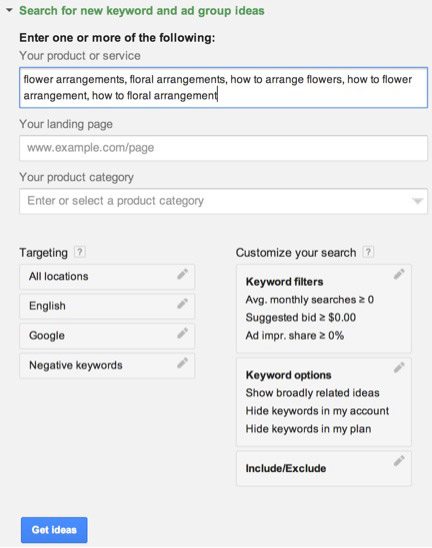
After you click on "Get Ideas," you will be taken to the keyword analysis section. Click on the "Keyword Ideas" tab to see the keyword phrases you entered along with their approximate search volume and competition.
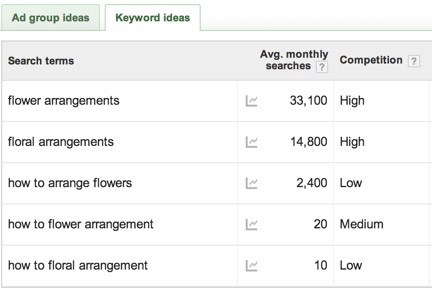
Beneath this area, you'll also get some additional keyword suggestions.
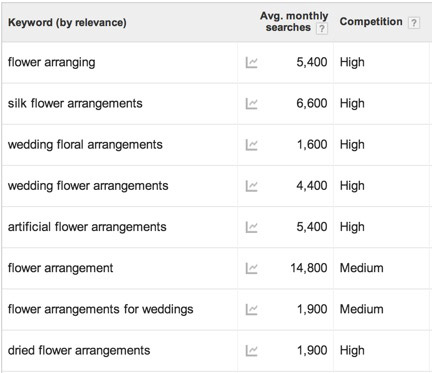
What you're looking for at this stage is the perfect keyword phrase that your ideal reader would search in order to find your article. You want something that has a strong number of average monthly searches, but preferably not a high competition. In this case, if your article is about how to arrange flowers, then the keyword phrases "how to arrange flowers" is the best fit.
3. Place those keywords in prime areas for optimization.
Once you've chosen the best keyword phrase for your content, it's time to optimize your content for that keyword phrase. You do this by simply adding the keyword phrase to the title of your blog post in a way that makes the title both keyword-optimized and attractive for people to click upon. Maybe something like "How to Arrange Flowers: 25 Tips from the Pros" or "How to Arrange Flowers That Get Noticed."
In addition, you'll want to have the keyword phrase associated with one of the images in your blog post. To start with, take one of the images that best represents your keyword phrase — in this case, how to arrange flowers, and name the image how-to-arrange-flowers.jpg. When you add the image to your blog post, if you have the option to add ALT text, add "how to arrange flowers" to the ALT text field. ALT text simply means alternative text — it's the text that tells search engines and people with visual disabilities what the image is about.
That's It
There you have it! If you follow these three steps, you will have blog content that is people friendly while simultaneously being search engine ready! We'll cover more strategies to further optimize your content for search down the road, but if you do these things going forward, every piece of content that you create will have a better shot at impressing your readers and ranking well in search.
Bonus: Want to learn how to create a blog? Enroll in the New York Institute of Art and Design's Professional Blogging Course.






